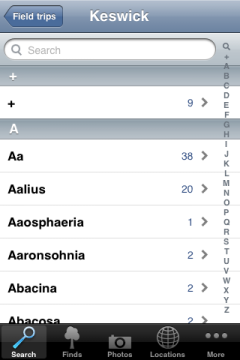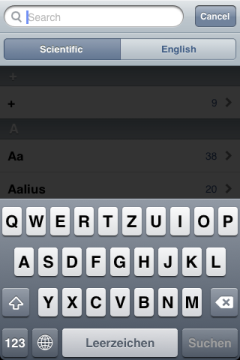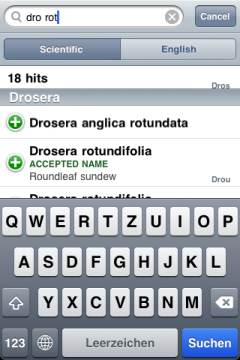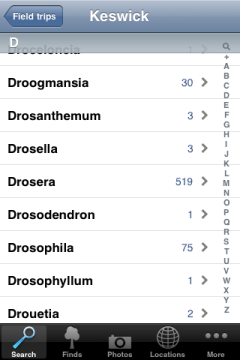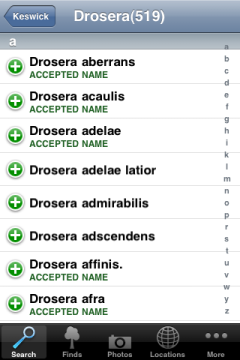Eco:Map offers you two ways to get to the name of a species:
In the search view you see all scientific genus names. You can scroll to a genus, tap it and get to the species list of that genus.
But especially for large databases it is more convenient to use the "keyboard".
Eco:Map's names are divided into the domains
Scientific and
English. In order to make your work in the
field less difficult Eco:Map does not distinguish between upper and lower case.
Besides that you need not enter the whole name but only parts of it. Separated
by blanks you can enter several search words. The first search word is always
regarded as the beginning of a genus and any search word that follows is the
beginning of an epithet or further (infraspecies-) information.
Entering for example ur d
leads you in the Database LUBW to
Urtica dioica,
Stinging nettle, as the only search result.
Please note that Eco:Map starts its search in the background as you type.
The number of entries found is constantly refreshed. Searching is cancelled if
the number of entries exceeds 1000.
To continue in our example field trip select
Scientific and type
droser rotundi. Touch
Search on the keyboard.
The keyboard is now blanked out.
Choose
Drosera rotundifolia
to get into the individual find dialogue.
- Eco:Map does not distinguish between upper and lower case
- Several search words separated by blanks possible
- First search word is the beginning of a genus, typing one letter is enough
- Searches in the background while you type
- Maximal number of results: 1000 names